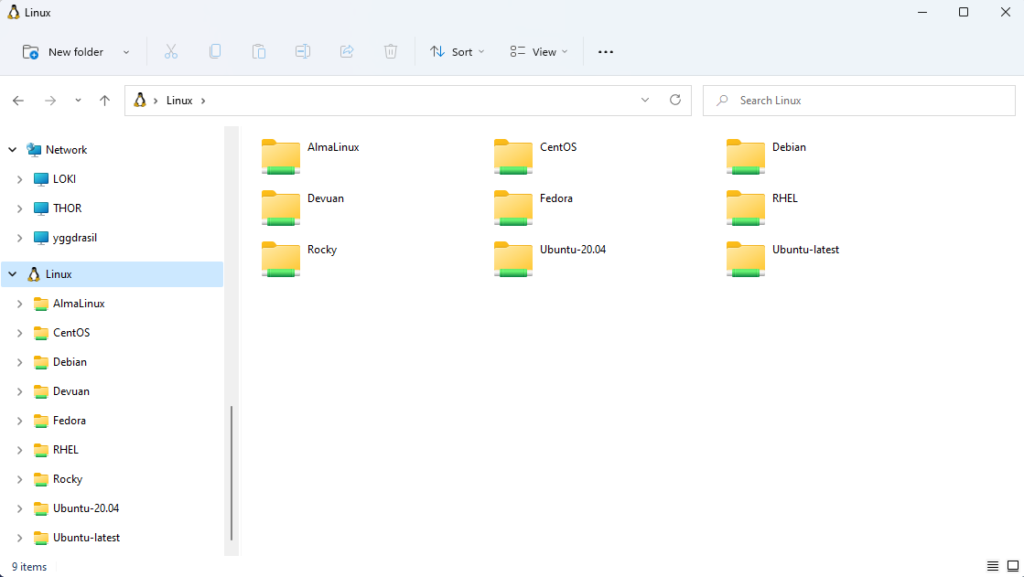
Moving files around between WSL instances and Windows just got a whole lot easier on Windows 11. All you need to do is scroll down in the left pane until you see Linux and can access the filesystem from any WSL instance to copy files to it, grab files from it and whatever it is you need.
Previously on Windows 10, you could access the special UNC path \\wsl$ to access the filesystem of a running WSL instance, but in Windows 11 you can access any WSL instance without the need to have it running.
