
I am using the fish shell these days. Fish stands for Friendly Interactive Shell. I like how programming the shell works and it has some very nice features like syntax and command highlighting you will not find in regular shells.
Note: important note if you are considering to use fish, fish is not a POSIX compliant shell. As such, for shell scripts that will need to work on any system you will still need to know how to script in sh/bash/ksh/etc. I do not consider fish to be a replacement for bash and it should not be the default shell on any system. It’s great as your interactive shell when working the console though.
With that out of the way, using a different or alternate shell can be fun but you probably also want it to look good. Or you want it to look the same or similar to your previous shell because that is what you are used to. As did I. I had a pretty nice prompt setup in bash, so I really wanted my fish shell to look and feel similar. This was the result:
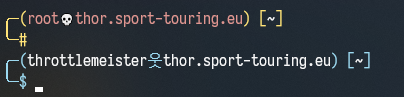
To get this prompt, I created the following fish_prompt.fish under ~/.config/fish/functions.
# This theme is based on Bira theme from oh-my-fish (https://github.com/oh-my-fish/theme-bira)
# This theme also based on the default bash prompt of Kali Linux. (https://www.kali.org/)
# Created, modified and where possible bluntly stolen by throttlemeister.
#
# Bira theme from oh-my-fish listed abouve, based on:
# Theme based on Bira theme from oh-my-zsh: https://github.com/robbyrussell/oh-my-zsh/blob/master/themes/bira.zsh-theme
# Some code stolen from oh-my-fish clearance theme: https://github.com/bpinto/oh-my-fish/blob/master/themes/clearance/
function __user_host
set fqdn (hostname -f)
set -l content
if [ (id -u) = "0" ];
echo -n (set_color --bold yellow)\((set_color --bold red)$USER(set_color --bold yellow)💀(set_color --bold red)$fqdn(set_color --bold yellow)\) (set color normal)
else
echo -n (set_color --bold blue)\((set_color --bold white)$USER(set_color --bold blue)웃(set_color --bold white)$fqdn(set_color --bold blue)\) (set color normal)
end
end
function __current_path
if [ (id -u) = "0" ];
echo -n (set_color --bold yellow) [(set_color --bold white)(prompt_pwd)(set_color --bold yellow)] (set_color normal)
else
echo -n (set_color --bold blue) [(set_color --bold white)(prompt_pwd)(set_color --bold blue)] (set_color normal)
end
end
function _git_branch_name
echo (command git symbolic-ref HEAD 2> /dev/null | sed -e 's|^refs/heads/||')
end
function _git_is_dirty
echo (command git status -s --ignore-submodules=dirty 2> /dev/null)
end
function __git_status
if [ (_git_branch_name) ]
set -l git_branch (_git_branch_name)
if [ (_git_is_dirty) ]
set git_info '<'$git_branch"*"'>'
else
set git_info '<'$git_branch'>'
end
echo -n (set_color yellow) $git_info (set_color normal)
end
end
function fish_prompt
if [ (id -u) = "0" ];
echo -n (set_color --bold yellow)"╭─"(set_color normal)
else
echo -n (set_color --bold blue)"╭─"(set_color normal)
end
__user_host
__current_path
__git_status
echo -e ''
if [ (id -u) = "0" ];
echo (set_color --bold yellow)"╰─""# "(set_color normal)
else
echo (set_color --bold blue)"╰─""\$ "(set_color normal)
end
end
function fish_right_prompt
set -l st $status
if [ $st != 0 ];
echo (set_color red) ↵ $st (set_color normal)
end
set_color -o 666
date '+ %T'
set_color normal
end
Note: the latest version of this script can always be found on my GitHub here.
This prompt was, as the top comments indicate, not all my own and heavily borrowed and modified other prompt and resources. This exercise greatly helped me to understand the fishshell scripting language. This helped me to create some more scripts and functions to make my life in fish easier and simpler.
Mind you, sometimes bash is a lot simpler. For the same prompt, including checks for color support etc, the full bash equivalent for this in my .bashrc is this:
if [ -n "$force_color_prompt" ]; then
if [ -x /usr/bin/tput ] && tput setaf 1 >&/dev/null; then
# We have color support; assume it's compliant with Ecma-48
# (ISO/IEC-6429). (Lack of such support is extremely rare, and such
# a case would tend to support setf rather than setaf.)
color_prompt=yes
else
color_prompt=yes
fi
fi
if [ "$color_prompt" = yes ]; then
PS1='${debian_chroot:+($debian_chroot)}\[\033[01;32m\]\u@\h\[\033[00m\]:\[\033[01;34m\]\w\[\033[00m\]\$ '
else
PS1='${debian_chroot:+($debian_chroot)}\u@\h:\w\$ '
fi
host=`hostname -f`
if [ "$color_prompt" = yes ]; then
prompt_color='\[\033[;94m\]'
info_color='\[\033[0;1m\]'
prompt_symbol=웃
p_col='\[\033[1;33m\]'
if [ "$EUID" -eq 0 ]; then # Change prompt colors for root user
prompt_color='\[\033[1;33m\]'
info_color='\[\033[1;31m\]'
prompt_symbol=💀
p_col='\[\033[0;1m\]'
fi
PS1=$prompt_color'┌──${debian_chroot:+($debian_chroot)──}('$info_color'\u'$p_col'${prompt_symbol}'$info_color'$host'$prompt_color')-[\[\033[0;1m\]\w'$prompt_color']\n'$prompt_color'└─\$\[\033[0m\] '
# BackTrack red prompt
else
PS1='${debian_chroot:+($debian_chroot)}\u@\h:\w\$ '
fiWhere basically only the last bit is what makes the prompt. And even that can be concatenated into a single line if you insert the colors directly instead of setting variables.
